Numpy Display Options: Examples and Reference
Last updated:Table of Contents
Version used: Numpy 1.21.2. Full code on this jupyter notebook
Show full arrays
Arrays having more than threshold will get truncated.
import numpy as np
# default value is 1000
np.set_printoptions(threshold=2000)
np.array(range(5000))
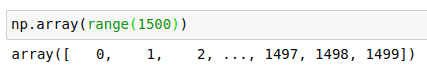 By default, arrays with more
By default, arrays with more than 1000 elements get truncated
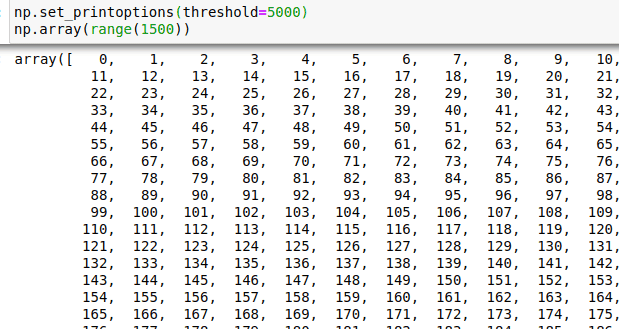 After setting
After setting threshold to 2000,all elements get printed
Show more edge items
edgeitems controls the number of elements shown when truncation is triggered
import numpy as np
# show 5 elements on either side
np.set_printoptions(edgeitems=5)
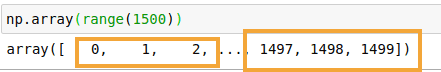 By default, truncated arrays show
By default, truncated arrays show 3 elements at either side
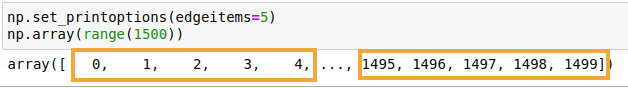 After setting
After setting edgeitems to 5,5 elements on either side
get printed
Set options temporarily
Use a with clause:
import numpy as np
with np.printoptions(edgeitems=5):
# numpy code here uses the given
# options
# other code is under default options
Reset options
There is no way to reset the options.
You need to set them to the default values explicitly:
import numpy as np
# setting options to default values explicitly
np.set_printoptions(edgeitems=3, infstr='inf',
linewidth=75, nanstr='nan', precision=8,
suppress=False, threshold=1000, formatter=None)